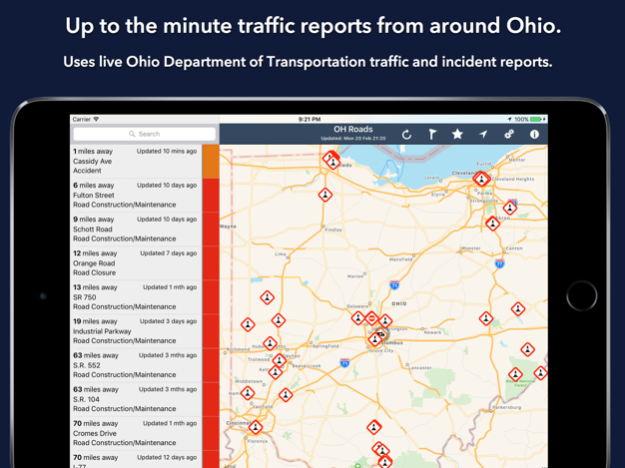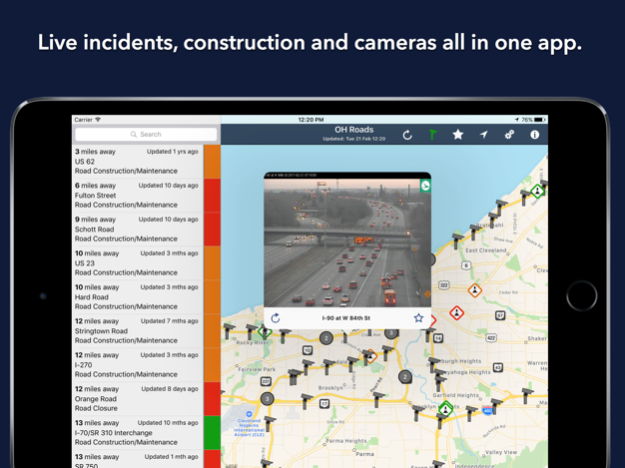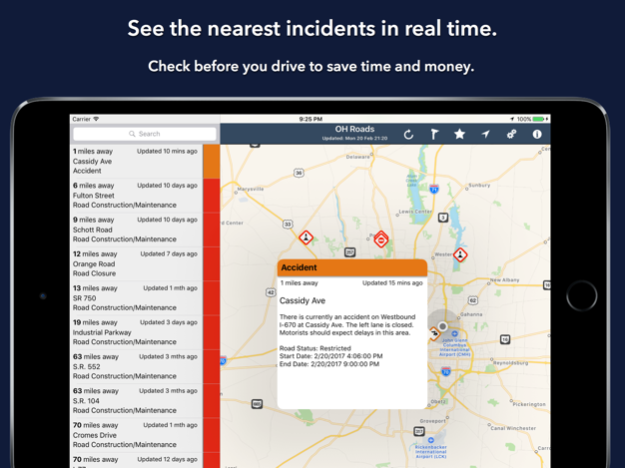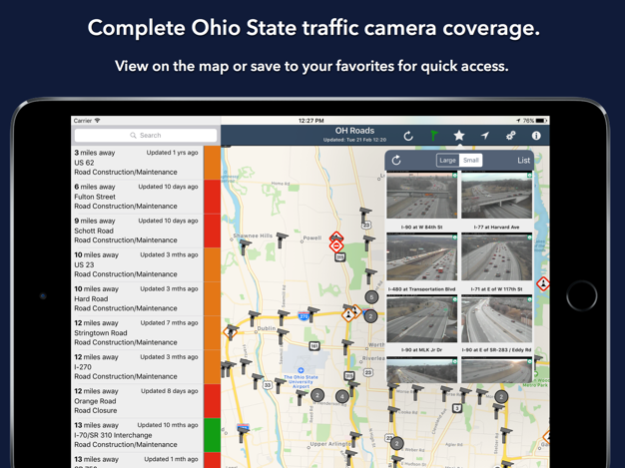Ohio State Roads 2.0
Continue to app
Paid Version
Publisher Description
Live traffic reports and cameras for Ohio including Columbus, Cleveland and Cincinnati. Save your favorite cameras for quick access. The February 2018 release optimises for iOS11 and the iPhone X.
KEY FEATURES:
Live data from The Ohio Department of Transportation:
- 631 traffic cameras covering Ohio State.
- Today screen widget to show at a glance the nearest current traffic incidents
- Optimised for all iPhone and iPad models; fully tested on iOS9, iOS10 and iOS11.
MAP VIEW
- Shows current incidents and traffic cams
- Each incident is color coded as well as being represented by an icon showing the incident type.
- Clicking on an incident displays more detail right there on the map.
- The map view can also show live traffic camera images.
LIST VIEW
- Shows current incidents in order of distance from your current location (closest incidents are shown first).
- Each incident is color-coded to indicate the severity of the delay.
- You can quickly see the distance the incident is from you, the road name and the type of incident.
- The detail view shows the description together with a map showing the location.
- Full search functionality, works across both the list and map views.
TRAFFIC CAM FAVORITES
- Save your favorite cameras for quick access to see how clear/congested your usual routes are.
TODAY WIDGET
- Shows at a glance the nearest current traffic incidents without launching the app.
PERSONALISE
- Toggle traffic information on the map.
- Toggle auto refresh of camera images (will refresh every 10 seconds).
- Toggle always show map on app launch.
- Toggle roadworks on/off.
- You can configure which incidents are displayed according to the severity of the delay caused.
- Miles or KM setting.
CONTACT
- Email me for feature requests/bug reports etc. I would love to hear from you!
Data courtesy of The Ohio Department of Transportation.
Feb 6, 2018
Version 2.0
This app has been updated by Apple to display the Apple Watch app icon.
-Updated for iOS11 and the new iPhone X (looks and works brilliantly on the iPhone X!!).
-Option to use miles or kilometres.
-New iPad toolbar.
-Various performance improvements and fixes.
About Ohio State Roads
Ohio State Roads is a paid app for iOS published in the Recreation list of apps, part of Home & Hobby.
The company that develops Ohio State Roads is Coderun Technologies Ltd. The latest version released by its developer is 2.0.
To install Ohio State Roads on your iOS device, just click the green Continue To App button above to start the installation process. The app is listed on our website since 2018-02-06 and was downloaded 1 times. We have already checked if the download link is safe, however for your own protection we recommend that you scan the downloaded app with your antivirus. Your antivirus may detect the Ohio State Roads as malware if the download link is broken.
How to install Ohio State Roads on your iOS device:
- Click on the Continue To App button on our website. This will redirect you to the App Store.
- Once the Ohio State Roads is shown in the iTunes listing of your iOS device, you can start its download and installation. Tap on the GET button to the right of the app to start downloading it.
- If you are not logged-in the iOS appstore app, you'll be prompted for your your Apple ID and/or password.
- After Ohio State Roads is downloaded, you'll see an INSTALL button to the right. Tap on it to start the actual installation of the iOS app.
- Once installation is finished you can tap on the OPEN button to start it. Its icon will also be added to your device home screen.